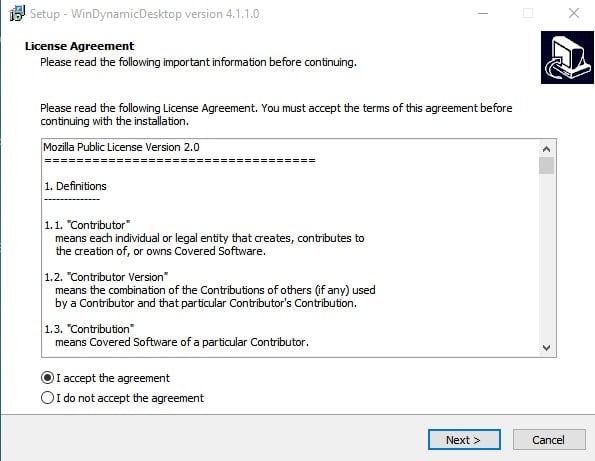Though Windows 10 has a feature to change the wallpaper based on time automatically, it can not detect the sunrise and sunset time to give an enhanced dynamic effect. So, to get the same dynamic desktop feature on Windows 10, you have to get an app known as WinDynamicDesktop.
Steps To Get macOS Dynamic Desktop Feature on Windows 10
This app creates the same effect as Dynamic Desktop of macOS on Windows 10. It uses multiple wallpapers taken at different times to give you a dynamic desktop experience.
First of all, visit this link and download the WinDynamicDesktop .exe file.After downloading, open the app and choose the language to use during the installation.Now you will be asked to accept the License Agreement. Simply, select ‘I accept the agreement’ and click on ‘Next’
Now you will be asked to select the language to use in WinDynamicDesktop. Select the language and click on ‘Ok’On the next page, you will be asked to configure the timing. For that, you need to enter your current location.
Now you will see a list of dynamic themes. Select the theme and click on ‘Apply’Now, wait until the tool downloads the theme from the internet.Once done, the dynamic theme will be applied to your Windows 10 PC.
That’s it! Now you can enjoy the feature on your Windows 10.