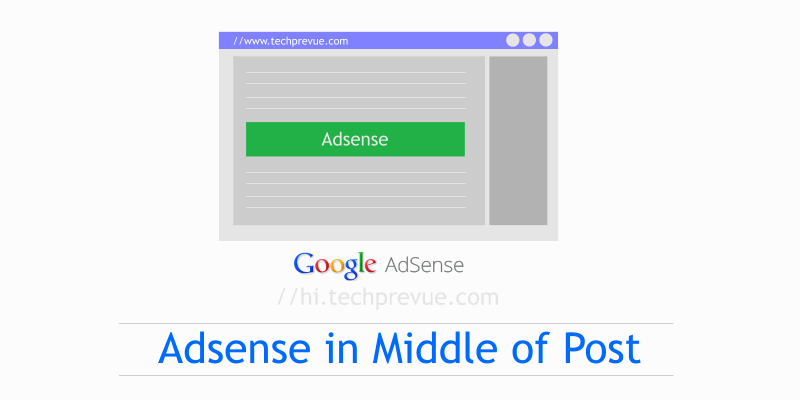Most recent version here –
Learn How to Put AdSense Ads After Certain Paragraph
Display AdSense Inside Blogger Post Automatically
Hereunder is a script that will show ads at the start and middle of the post automatically. This script finds the middle part of the blog post and automatically place an ad. For some blog like tech blogs where HTML code sharing is common will not work perfectly it might come between shared code. But on all other blogs, it will work perfectly. This code is also for those who are using scripts to show the post excerpt on their home page. CASE-I: For those who are using post excerpt on the home page. To use this script go to theme HTML and search for data:post.body/ and replace this code with the following code, and hit the save button. CASE-II: For those who are using default Blogger theme i.e. no post excerpt on the home page. To use this script go to theme HTML and search for data:post.body/ and replace this code with the following code, Now paste the following code just above it, and hit the save button. If you want to display ads on certain posts, you can use post label to control ads visibility. The following script may work for you. To use this script go to theme HTML and search for data:post.body/ and replace this code with the following code, and save the changes. Notes – 1. You can use three different labels for three different ads at top, mid and bottom of the post. Must change value Label-Name with actual Label of your post. 2. Must change following three values with your three different/same ad code. <!– Paste Ad code here: Appear at top of the post –> <!– Paste Ad code here: Appear at mid of the post –> <!– Paste Ad code here: Appear at bottom of the post –>
Put AdSense in the Middle of Blogger Post
If you want to place an ad at the custom location in between post, then there is also a solution for you. You have to place <– ads –> tag where you want to show the ad i.e. at the custom location in between your every post. To use this script go to theme HTML and search for data:post.body/ and replace this code with the following code, and save the changes. Same as I explained above if you want to display ads on certain posts, you can use post label to control ads visibility. The following script may work for you. If you want to place an ad at the custom location in between post, then there is also a solution for you. You have to place <– ads –> tag where you want to show the AdSense inside Blogger post. To use this script go to Theme HTML and search for data:post.body/ and replace this code with the following code, and save the changes. Notes – 1. You can use three different labels for three different ads at top, mid and bottom of the post. Must change value Label-Name with actual Label of your post. 2. Must change following three values with your three different/same ad code. <!– Paste Ad code here: Appear at top of the post –> <!– Paste Ad code here: Appear at mid of the post –> <!– Paste Ad code here: Appear at bottom of the post –> 3. Add <– ads –> tag tag in each post in HTML mode. Important: Before adding/injecting AdSense or some other ad codes in a Blogger theme, you have to Parse it otherwise it will not appear in the posts. To parse AdSense code you can use our AdSense code parser code.
Most recent version here –
Learn How to Put AdSense Ads After Certain Paragraph
References: 1. http://www.o-om.com/2013/06/menampilkan-iklan-ditengah-posting-berdasarkan-label.html Still, have doubt leave a comment or open a topic in our forum.