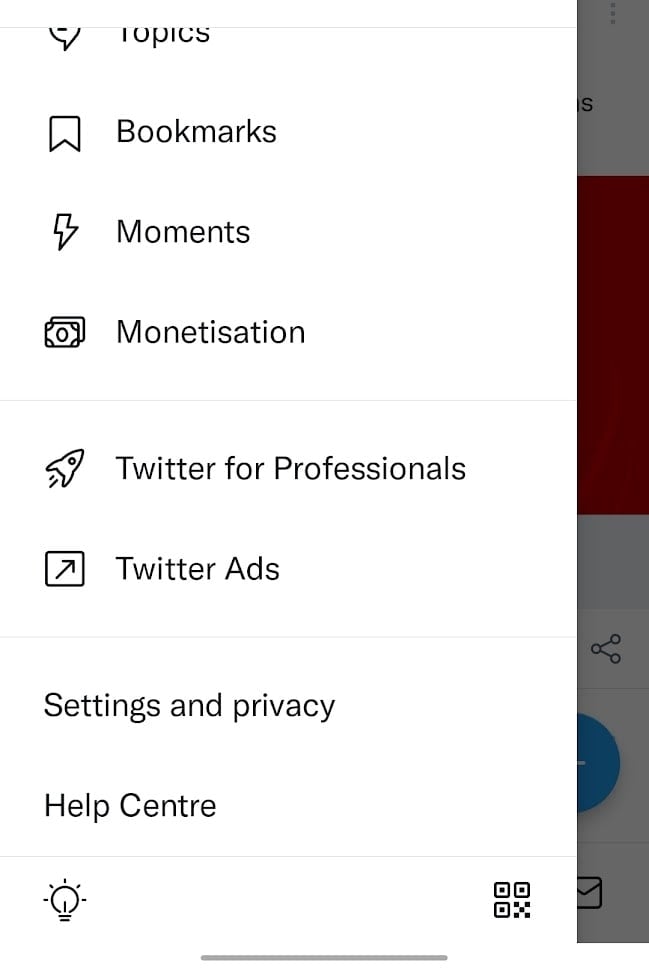It is also true that a lot of people use Twitter as a news platform where they get information about the latest things happening around the world in a matter of seconds. Apart from that, Twitter has been famous for right and wrong reasons as well but we will go into that on some other day. Today, we are going to tell you about how you can see sensitive content on Twitter. Also, Read: How to Schedule Tweets via Twitter Website
What is Sensitive Content on Twitter?
You must have seen some tweets where the media is hidden and you see a message saying that ‘This media may contain sensitive material. Your media settings are configured to warn you when media may be sensitive’. Talking about Sensitive Content, Twitter defines it as ‘potentially sensitive content that other users may not wish to see, such as violence or nudity.’ Now, if you are someone who does not have any objections to seeing sensitive content of any nature on Twitter then you can go into your Settings and turn off warnings for sensitive content.
How to See Sensitive Content on Twitter for iOS
Well, now that we have understood all the basics of what is considered sensitive content as well as the fact that you can turn off the warning, let’s get started with how you can turn off sensitive content warning on Twitter for Web.
Go to Twitter.com on your iOS device be it iPhone, iPad or any other device.Log in with your account credentials and tap on your profile picture.Now, go to Settings and Privacy > Privacy and safety.
Scroll down till you see the Safety section and check the box for Display media that may contain sensitive content.You will not get any warnings from now on whenever there is sensitive content and it will be directly visible in your feed as well.
How to See Sensitive Content on Twitter for Web and Android
While there is not a huge difference between iOS, Android and Web for viewing sensitive content, there are few minor tweaks we need to do. So we will explain how to turn on viewing sensitive content on Twitter for both Web and Android devices.
Open Twitter.com on your PC/Laptop or launch the Twitter app for Android.
On Android, Login with your credentials and tap on your profile picture and go to Settings and Privacy.For Web, you can click on the three-dot menu at the left side panel and click on Settings and Privacy.
After this, go to Privacy and Safety and you will see the Content You See option under Your Twitter Activity.
Here, click on Display Media that may display Sensitive Content to enable this option.From now on, you will see sensitive content on Twitter for Web as well as Twitter for Android without any warnings.
Conclusion
In this article, we have mentioned how you can see sensitive content on Twitter without any warnings. If you want to start getting warnings for sensitive content once again then you can repeat this entire process and disable the check box which says Display Media that may display Sensitive Content. Having said that, it is possible that Twitter’s algorithm detects something as sensitive content while it is not so you should always see what the content is since it might not be sensitive at all. Do let us know your thoughts about Twitter’s Sensitive Content warning and do you like it or not. Have you disabled the sensitive content warning or you have kept it as it is? Also, Read: In Twitter We Trust – How The Social Network Helps Eliminates Toxicity On The Platform