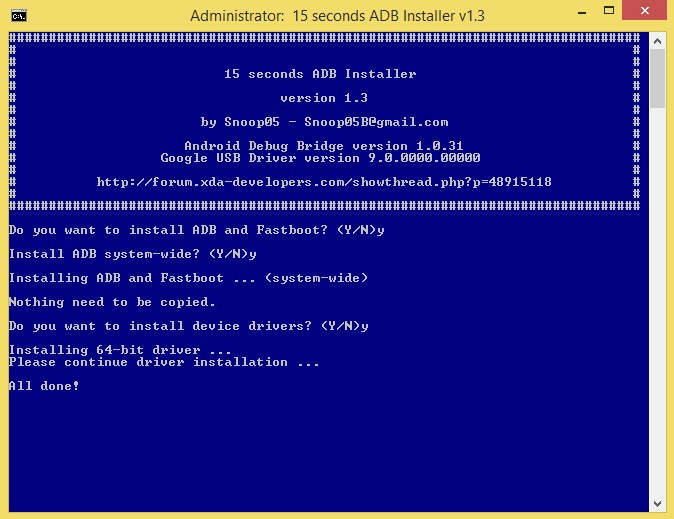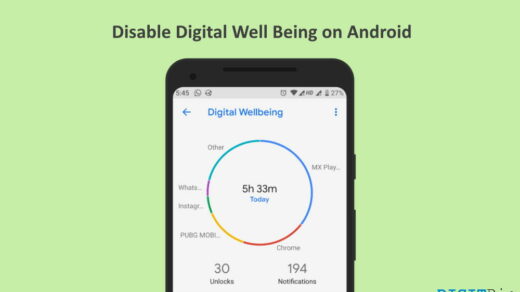Unlocking bootloader is the first step to flash Custom recovery and install ROM. The bootloader is code that executes while the device is booting. It powers the operating system for the initial run. So if are aspiring to modify your device then here I have written the complete process to unlock the boot loader of Micromax. Note & Prerequisites:
We are not responsible for any damage caused in any formThese may work only for Snapdragon devices.You will lose all your device data so take a backup of your data.You will void your device warrantyMake sure your device has 50% chargeOriginal USB cable
How to Unlock Bootloader of Micromax?
Download and install ADB and Fastboot
Here is the process for ADB and Fastboot driver installation. They are important for unlocking the bootloader of Micromax.
Unlock Bootloader of Micromax
How to Flash Custom Recovery in Micromax?
Note & Conclusion: ***DigitBin is not liable for any damage caused whatsoever, Perform the operation above at your own risk. ADB and Fastboot installation Feel free to comment below for any assistance or query. If you’ve any thoughts on Unlock Bootloader of any Micromax Smartphone, then feel free to drop in below comment box. Also, please subscribe to our DigitBin YouTube channel for videos tutorials. Cheers!
Xiaomi Rolled Out MIUI 12 update based on Android 11 KineMaster Latest Version APK Download How to Disable Digital Well Being on Android?
when i trying to root by using CMD Im gettng or … FAILED (remote: Need wipe userdata. Do ‘fastboot oem unlock-go’) finished. total time: 0.001s Comment * Name * Email *