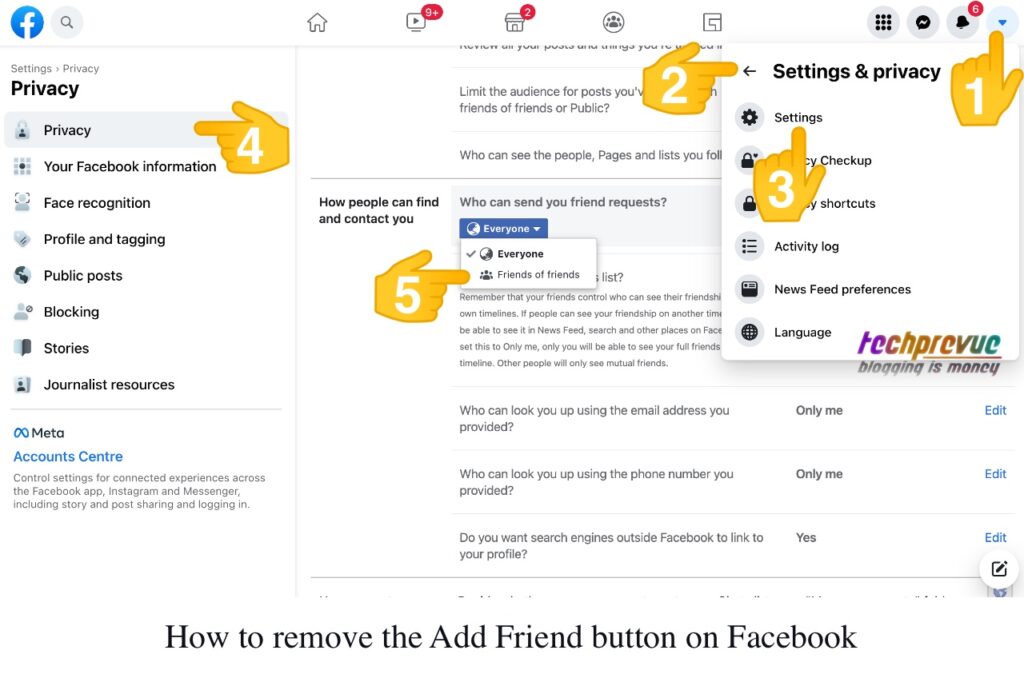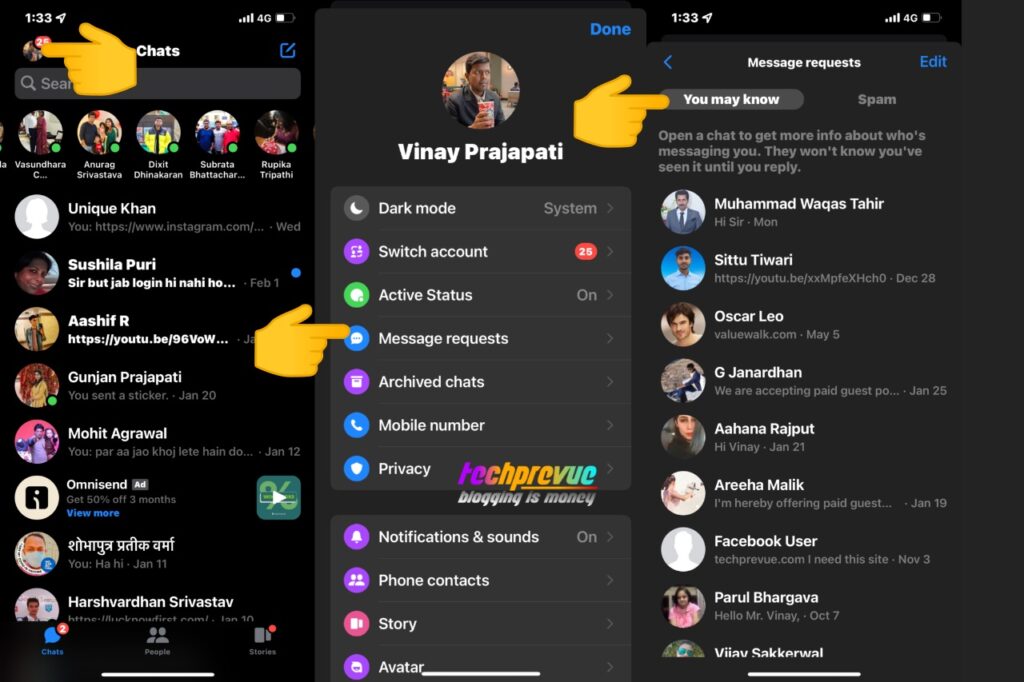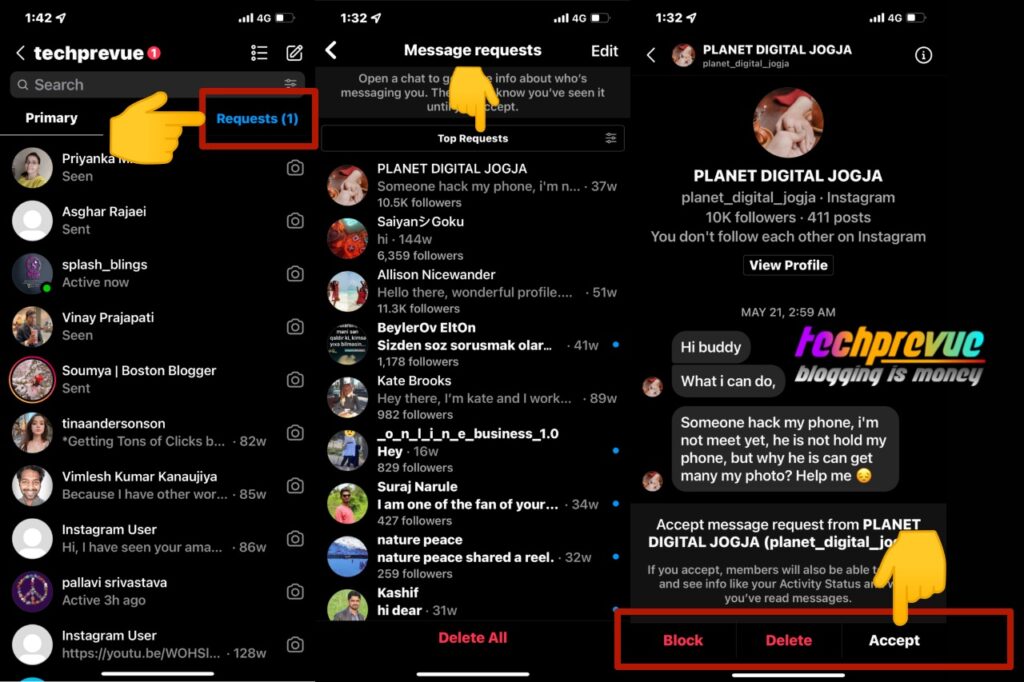The Facebook profile page of another person may look complex to newbies. They may see buttons to Add Friend, Follow, and Message. This page also has different sections Intro, Photos, Friends, Life events, and Posts. They can go through the Intro section, Photos and Life events, see their Friends or Mutual friends, and the public content posted on the timeline. Why won’t it let me add someone on Facebook? Facebook’s users can restrict what the public, friends, acquaintances, or custom audience can see of their profile and timeline and who can send a friend request or follow them. Therefore, every Facebook profile doesn’t have Add Friend, Follow, or Message options. Nowadays, people prefer to hide personal information in the Intro section. A few of us don’t show our friends and photos to everyone, and only friends can see mutual friends. They select a restricted audience who can see and react to content posted on their timeline. You may also have noticed a few profile pages with the message ‘Some name has locked his profile.’ It means they share photos and posts with their friends only. Thus, sometimes privacy options given for convenience can confuse a few noobs.
Why can’t I add someone as a friend on Facebook?
Under Facebook Settings > Privacy, there are various options to set how people can find and contact you. For example, users can change their privacy settings and disable the friend request option, so other people can only follow them. Other necessary settings under Privacy are changing who can find you using your email address and phone number. In the same way, you get settings related to how you get message requests. So, tweak them to protect your Privacy on Messenger. After setting it up, other people can’t see restricted content and confidential information. Only publicly shared personal information, photos, or other media will be visible to others.
What does it mean when you can’t add someone on Facebook?
I was exploring the reason why can’t I add a friend on Facebook. I found a few. The top 8 reasons why you can’t add someone on Facebook may be-
How to tell if someone denied your friend request on Facebook
A Facebook user can accept or decline a friend request. After clicking on the ‘Add Friend’ button, you see the ‘Cancel Request’ button. The ‘Cancel Request’ button will become ‘Friends’ if the user accepts your friend request. What if the user declines your friend request? You will see the ‘Add Friend’ instead of the ‘Friends’ or ‘Cancel Request’ button. It is how to know if someone declines your friend request on Facebook. After sending friend requests and getting declined many times, the add friend button may disappear for you.
How to remove the Add Friend button on Facebook
Sometimes, we may see weird profiles on Facebook. It can confuse new users. They may consider them blocked mistakenly. These Facebook profiles may look like this one. In any case, if you want to hide the add friend button, i.e., the friend request option, here’s how to do it.
Open your Facebook profile on a web browser. Click on the down triangular icon on the top bar. Click on the Settings & privacy option. Next, click the Settings option. Now, Click on the Privacy option (on the left sidebar). The third section under Privacy Settings and Tools is ‘How people find and contact you.’ The first setting helps you control ‘Who can send you friend requests.’ You may edit and choose the ‘Everyone’ or ‘Friends of friends’ option from the drop-down.
When you set ‘Friends of friends,’ nobody can add you as a friend if you don’t share any mutual friends.
You have enabled this option, that’s why asking yourself ‘why can’t I send a friend request to someone on Facebook.’
Why can’t I hide the Message button?
Facebook message requests
Although, you can select who can send you friend requests. Still, you can’t disable the Message option on your profile because this option may help others to contact you in urgency. When a person messages you who is not on your friend list, his messages will appear in the Message Requests section. There you can chat with him. You also get options to block him and delete his request.
Chat will not show in the primary Chats until you add him as a friend. You can also see some message requests in the Spam section. So, never forget to check it regularly.
Instagram message requests
The same applies to Instagram because now Meta owns it. When you receive a request from someone not following you on Instagram, his message appears in the Requests section. You may block, delete, or accept the chat request. No one can disable or hide the Message option. However, you can control other settings to hide your photos, media, text, and personal details from unwanted persons.
Those who are not your friends can send you a message. You can check their messages in the Requests section. After reading their messages, you can decide whether to block the user, delete their messages, or accept the request to continue the chat. Once you block someone on Instagram, he can’t message you anymore.
Why is there no Add Friend button on some Facebook profiles?
I suggest you see the profile of Facebook owner Mark Zuckerberg. Unfortunately, you don’t see the Add Friend button. Isn’t disappointing? There are thousands of Facebook profiles to whom you can’t send friend requests. But why? Is this an error similar to why is Facebook so slow?
Why won’t Facebook let me add a friend?
Due to the following eight reasons, you don’t see any Add Friend button on Facebook. These are the reasons why can’t I friend request someone on Facebook.
Conclusion
Facebook has many settings and options to keep the user profile safe and protect the user’s privacy on the internet. But, somehow, you may visit a locked or weird profile with no add friend button. So, you can’t send a friend request to that user. But it doesn’t mean he has blocked you. Instead, one of the conditions may apply. The user has changed the privacy settings, blocked and unblocked you, declined your friends request too many times, or already added 5000 friends on Facebook.